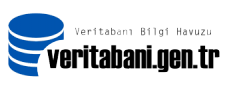Varolan bir kullanıcının oluşturulma betiğinin hazırlanması
Bir kullanıcıyı yeniden oluşturmak için gerekli komutları oluşturmak için gerekli betik aşağıdaki gibidir.
Bu betiği kullanarak bir kullacının hangi komutlarla oluşturulduğu çıkarılıp, çıktısı ile aynı şekilde başka bir veritabanında oluşturulabilir.
Aşağıdaki komutları içeren kullanici.sql şeklinde bir dosya oluşturalım.
set long 20000 longchunksize 20000 pagesize 0 linesize 1000 feedback off verify off trimspool on
column ddl format a1000
begin
dbms_metadata.set_transform_param (dbms_metadata.session_transform, 'SQLTERMINATOR', true);
dbms_metadata.set_transform_param (dbms_metadata.session_transform, 'PRETTY', true);
end;
/
variable v_username VARCHAR2(30);
exec:v_username := upper('&1');
select dbms_metadata.get_ddl('USER', u.username) AS ddl
from dba_users u
where u.username = :v_username
union all
select dbms_metadata.get_granted_ddl('TABLESPACE_QUOTA', tq.username) AS ddl
from dba_ts_quotas tq
where tq.username = :v_username
and rownum = 1
union all
select dbms_metadata.get_granted_ddl('ROLE_GRANT', rp.grantee) AS ddl
from dba_role_privs rp
where rp.grantee = :v_username
and rownum = 1
union all
select dbms_metadata.get_granted_ddl('SYSTEM_GRANT', sp.grantee) AS ddl
from dba_sys_privs sp
where sp.grantee = :v_username
and rownum = 1
union all
select dbms_metadata.get_granted_ddl('OBJECT_GRANT', tp.grantee) AS ddl
from dba_tab_privs tp
where tp.grantee = :v_username
and rownum = 1
union all
select dbms_metadata.get_granted_ddl('DEFAULT_ROLE', rp.grantee) AS ddl
from dba_role_privs rp
where rp.grantee = :v_username
and rp.default_role = 'YES'
and rownum = 1
union all
select dbms_metadata.get_ddl('PROFILE', u.profile) AS ddl
from dba_users u
where u.username = :v_username
and u.profile <> 'DEFAULT'
/
set linesize 80 pagesize 14 feedback on trimspool on verify on
Betiğin kullanımı :
-bash-4.3$ sqlplus / as sysdba
SQL*Plus: Release 11.2.0.4.0 Production on Thu Jul 6 13:44:25 2017
Copyright (c) 1982, 2013, Oracle. All rights reserved.
Connected to:
Oracle Database 11g Enterprise Edition Release 11.2.0.4.0 - 64bit Production
With the Partitioning, Real Application Clusters, Automatic Storage Management, OLAP,
Data Mining and Real Application Testing options
SQL> @kullanici.sql SCOTT
CREATE USER "SCOTT" IDENTIFIED BY VALUES 'S:268AB71B15071D81F19C6FC5041FA8F8E49397470FFE05458B8C90D9E7F8;F894844C34402B67'
DEFAULT TABLESPACE "USERS"
TEMPORARY TABLESPACE "TEMP"
PASSWORD EXPIRE
ACCOUNT LOCK;
GRANT "CONNECT" TO "SCOTT";
GRANT "RESOURCE" TO "SCOTT";
GRANT UNLIMITED TABLESPACE TO "SCOTT";
ALTER USER "SCOTT" DEFAULT ROLE ALL;
SQL>
![]()